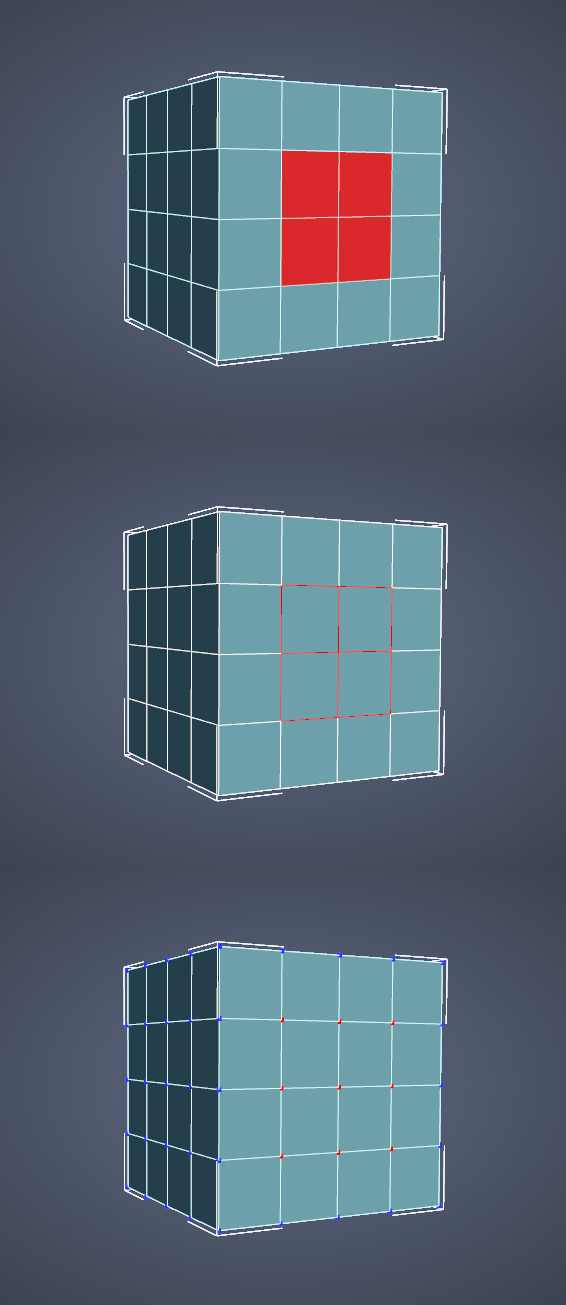Clara.io gives you the option to choose adjacent components based on your current selection. For example, if you have a polygon selected in Face Mode, you could switch to Vertex or Edge Mode with the adjacent (neighboring) components selected automatically.
This can be done by selecting any component, then by simply holding down Shift or Ctrl and switching to a different component mode from the interface.