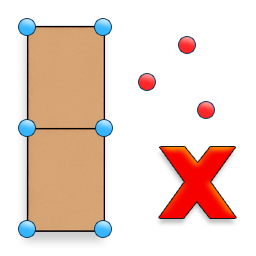
This operator can fix some Polymesh defects. The following parameters are supported:
Remove unused vertices: Deletes any vertices that are not used in any polygon. You may apply this operator to specific vertices by going to the Sub-Object tab in vertex mode and then clicking on Remove Unused Vertices. Otherwise, applying it from the PolyMesh operator list will remove any unused vertices from the mesh, regardless of selection.
The Selection box shows you what vertices are selected by this operator, if any.
Remove duplicate vertices: Deletes duplicate vertices based on the overlap precision parameter. A precision of zero mean the vertices must overlap exactly.
For example, two vertices in positions of [x: 1.0, y: 1.0, z: 1.0] and [x: 1.004, y: 1.001, z: 1.0] will be merged into one if this checkbox is ticked and the precision is set to a value greater than 0.004.