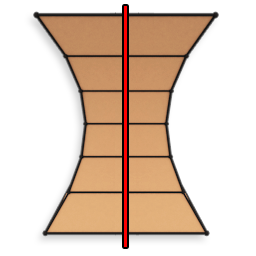
Symmetry creates a symmetrical duplicate of your geometry that can be modified using a mirror plane gimzo.
Symmetry operator allows you to perform a simple Mirror if Slice and Weld checkboxes are off. Therefore, the mesh will be duplicated and mirrored.
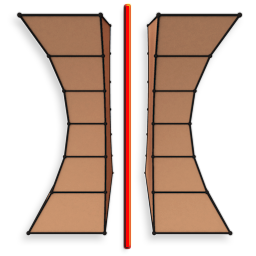
Center - Controls the position of your Symmetry Plane, in local space.
Rotation - Controls the rotation angles of your Symmetry Plane, in local space.
Axis - Let you specify on which axis you want your Symmetry Operator to take effect.
Flip Mirroring - Inverts the symmetric model.
Slice - Creates a clean cut between your original geometry and symmetric geometry so they do not inter collide. In other words, it clones the mesh, mirrors it and slices it along the mirror plane
Weld Seem - Connects border vertices together.
Weld Threshold - Controls the influence of your Welding effects. Threshold determines the maximum distance of vertices in world space.
Click the Edit button in the embedded scene below and select the Head model. Then expand the drop down Symmetry list from the Operator stack and select Mirror. Now you can control the position and rotation of the yellow reference grid using the hotkeys W** and **E. Take things a step further by modifying the parameter values and see what else you can do with the Symmetry Operator.