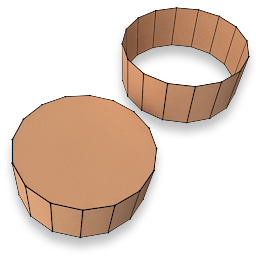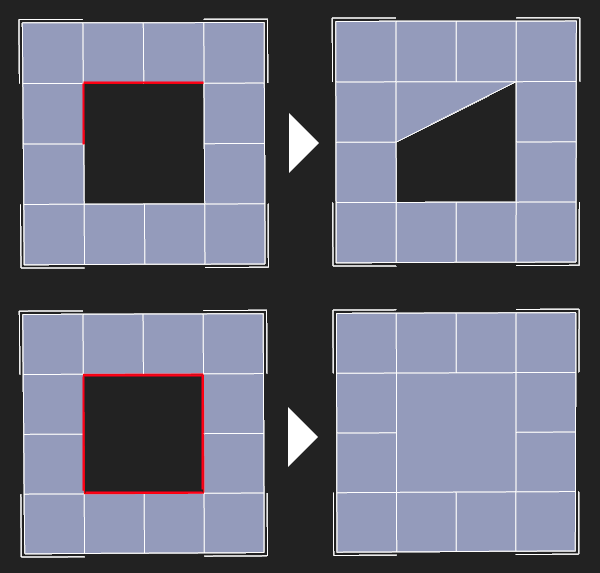Edges are the lines that connect two vertices. They also define the boundary of each face.
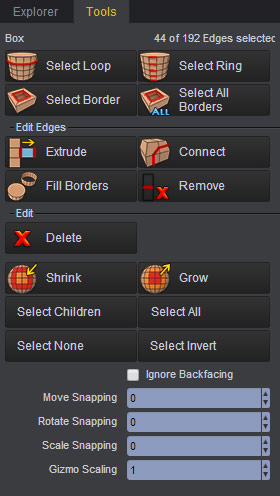
The Connect operation takes two edges on a face and adds an edge connecting their midpoints. No edges will be created if more or less than two edges are selected per face, or if the edges do not share a face. This operation can connect across multiple faces if the selected edges form an unbroken chain.
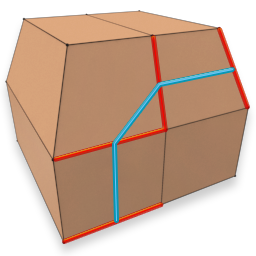
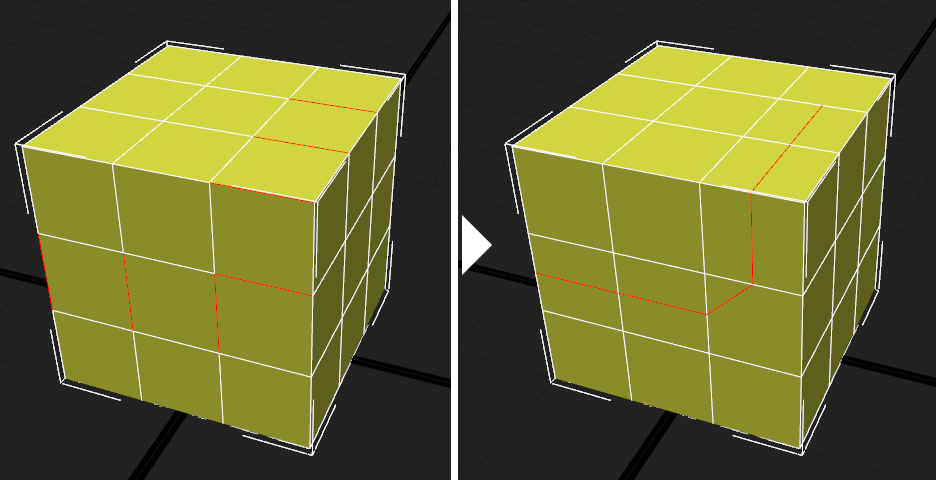
The Extrude Edge operation duplicates selected edges and creates a new polgon to connect those edges.
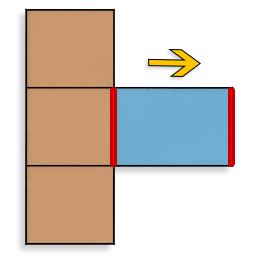
The Delete operation destroys the any faces connected to the edge. This will produce holes in the mesh that may need to be fixed unless they are intended.
The Remove operation removes the edge while preserving the mesh topology and without producing any holes. This will not work for edges located on a border. Any faces sharing the edge will be merged. The vertices defining the edge will not be removed - this must be done in Vertex mode.
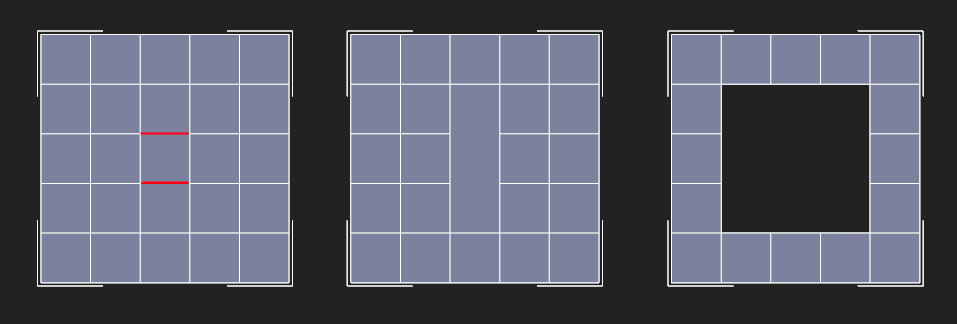
Selected edges (left), Remove operation (middle), and Delete operation (right).
A border is a set of edges that surround a hole in a mesh.
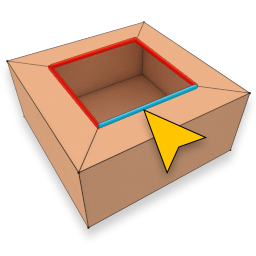
The Select Border operation selects the border edges based on the Border ID field. Each border has an ID, starting at 0 and ending at N - 1, where N is the number of borders. If the ID is greater than N, the operation will not select any edges.
The Select All Borders operation selects all border edges in a mesh, regardless of their border ID.
The Fill Borders operation creates a face across a hole in the mesh between two adjacent border edges. If the entire border is selected, the hole will be entirely filled. If Fill Borders is used after Select All Borders, all holes in the mesh will be filled.