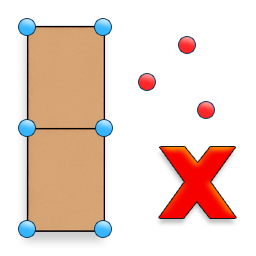Vertices are the points that define a mesh. Vertices are connected to each other by edges.
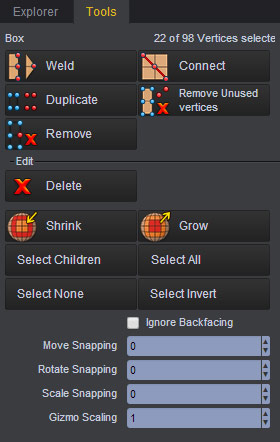
The Weld operation merges the selected vertices if their distance from each other is within the Threshold. By default, the threshold is quite low, and will only merge vertices that are quite close. The Vertices can also be welded across holes in a mesh.
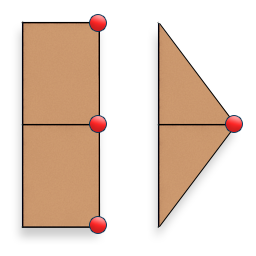
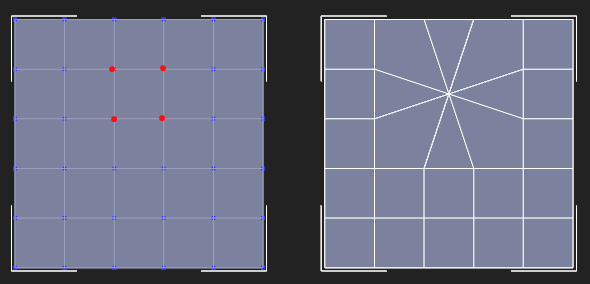
Above: Vertices are welded with a threshold of 0.9.
The Connect operation creates a new edge between pairs of selected vertices that share a face. This will have no effect if the vertices already share an edge. If more than two vertices on a face are selected, the first two vertices not sharing an edge will be connected.
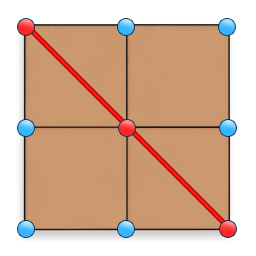
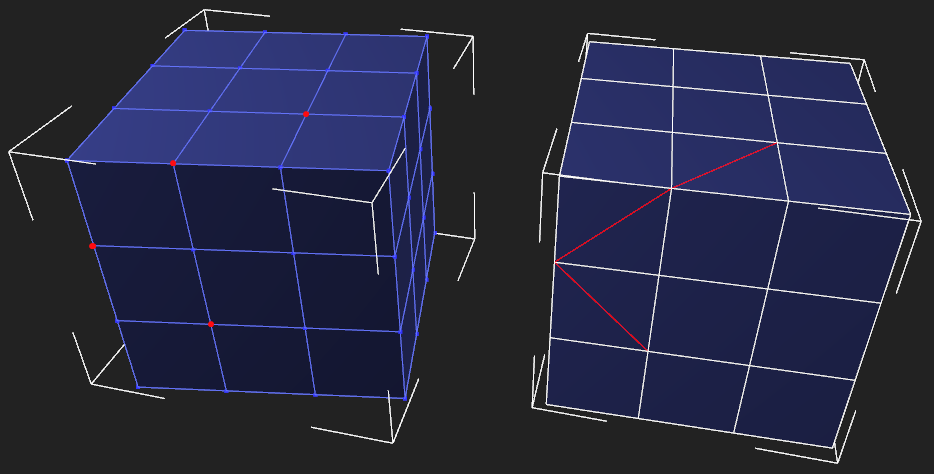
The Delete operation destroys any faces containing the selected vertices.
It clones the select vertices.
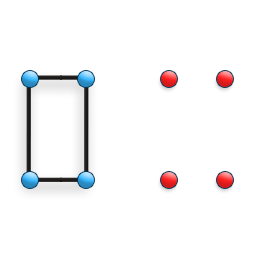
The Remove operation removes the selected vertices and any non-border edges that are attached while attempting to preserve topology.
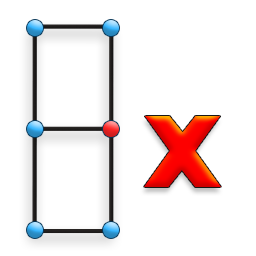
The Remove Selected Unused Vertices operation deletes any vertices from the selection that are not a part of any face.
To remove all unused vertices, use the Object Mode > Remove Unused Vertices operation.