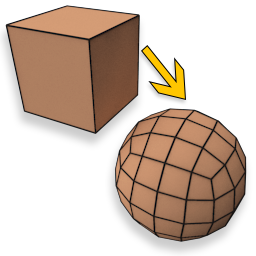
Applies a smooth subdivision function to your PolyMesh geometry. The Subdivision parameter allows you to increase or decrease the number of subdivisions applied.
MeshSmooth is the traditional way of adding subdivisions to your geometry. With your model selected, go to Polymesh > Add Operator > MeshSmooth. Now you can control the amount of subdivisions from the parameter highlighted in the image below.
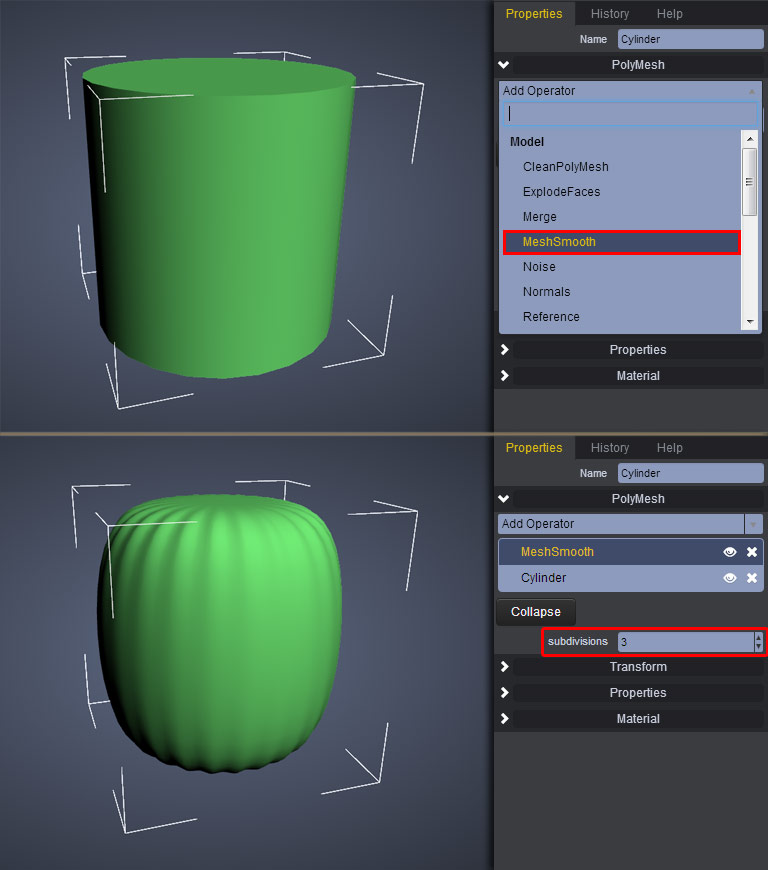
Unlike MeshSmooth Preview, the MeshSmooth Operator allows users to continue modifying components of the subdivided surfaces. To view the component Edges, hit 5 on your keyboard. You can also take things a step further by adding a MeshSmooth Preview to geometry that already has a MeshSmooth Operator applied. The images below shows how subdivided surfaces can still be modified.
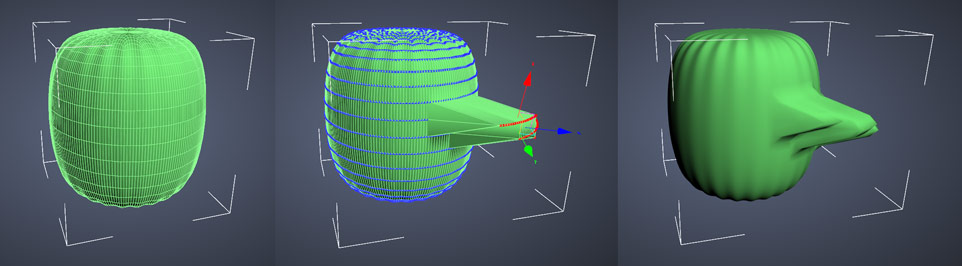
Note that hitting the Collapse function in your Operator menu will bake your subdivision onto your meshes. That is, your changes will be permenant and not reversible once the undo stack is cleared.
Embedded below is an interactive scene that shows off the different levels of Mesh Smoothing. Click on Edit and then 5 on your keyboard to turn on Wireframes and see the difference in their topology.