The History tab displays a list of all your actions and the time they were applied. This is useful if you needed to track the history of your actions. When a scene is opened for editing, the scene is automatically saved after each change. The History tab is located on the far right of the scene window (to the right of the Properties tab).
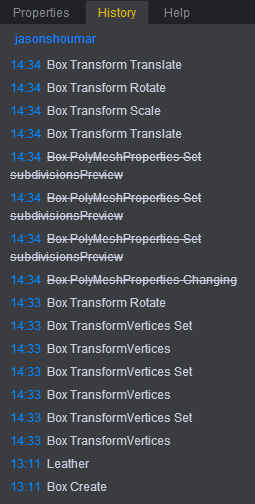
The History tab contains a numbered list of all actions applied to the scene. The history tab allows the user to keep track of what was applied to the scene and provides the possibility of recreating the same actions. It also allows the user to keep track of all the changes applied to the scene by other users that share the scene.
Each change is presented in a row within the History tab. Each row contains a number, which represents the order in which the change has been made. It also contains a brief detail as to what was applied to the scene and in what part of the scene.