This section discusses the User Interface for those that are new to Clara.io.
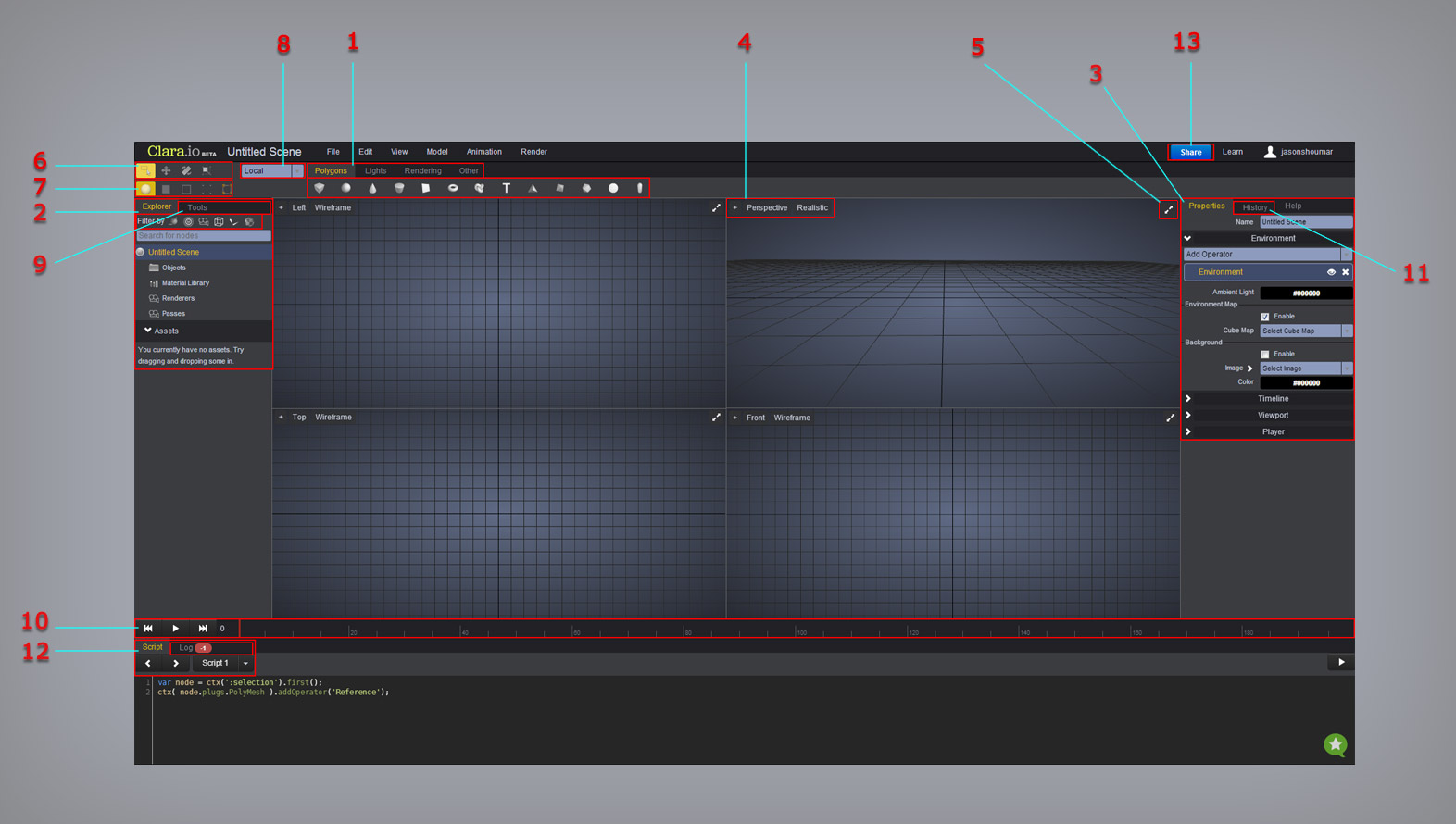
1. The Creation Panel is where you create all your scene elements. This includes geometric models, lights, cameras, and render setups.
2. The Explorer is the container of all the scene elements you created.
3. The Properties tab gives you access to object and scene modification settings.
4. The View Options let you modify the appearance of your Open GL viewport render.
5. The Maximizing / Minimize function exists on all four viewports, allowing you to maximize or minimize your viewport window.
6. The Transformation Modes gives access to three different Transformation Gizmos (Translate, Rotate, and Scale) that are used to modify your objects in your scene viewport.
7. The Component Modes gives you access to three different components (Faces, Edges and Vertices) of your 3D models. The activated components can then be used in conjunction with the Transformation Gizmos to further modify your models.
8. The Coordination Modes allow you to choose which coordinate system objects and *Components will be transformed relative to (Local, World, and View).
9. The Tools Tab contains functions to aid users with their modeling and texturing tasks.
10. The Time Line allows you play your animation. Keyframes will also be visible from the time line bar for quick editing.
11. The History panel contains information on all the actions applied in your scene. This can be useful in cases where you have to go back and trace your steps to redo a specific function.
12. The Script & Log is mainly for advanced users with a background in programming. The Script panel is for automating Clara.io tasks via JavaScript programming language. The Log displays the syntax of all operations performed. This includes Errors, Warnings, Logs and Commands.
13. The Share function allows you to collaborate with other people using your own terms and conditions.