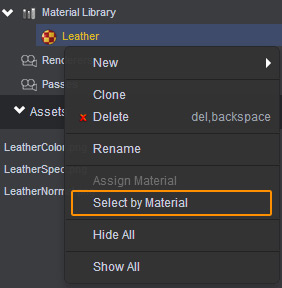Objects can also be selected from the Explorer Panel. Click the object’s label to select it. Ctrl + click other objects to add them to the selection set.
The Explorer also provides a search box, thus allowing you to search for objects by name. Simply type in the name of your object to begin narrowing down your search result. This can be a huge time saver if you’re dealing with a heavy scene.
You can also select a 3D geometry from it’s material. In order to access this feature, you must first create a material and apply it to your 3D geometry. Now, at any point in time, you can right click on the Material from the Explorer, and click Select by Material.